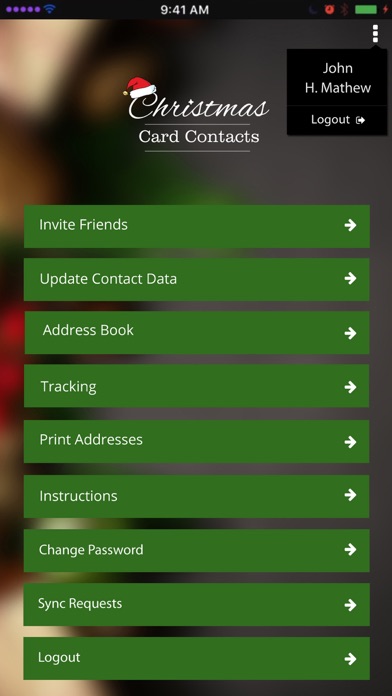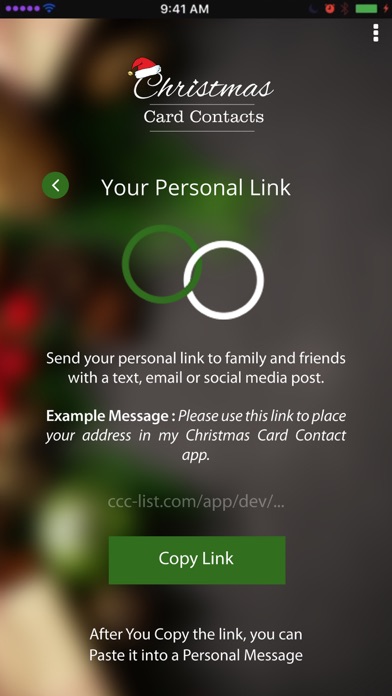Christmas Card Contacts app for iPhone and iPad
Developer: Mark WHITE
First release : 07 Dec 2017
App size: 47.11 Mb
“Christmas Card Contacts”
Everyone loves getting Christmas cards in their mailbox. But even in this technology-filled world, you rarely have your family’s and close friends’ correct addresses. Did you know that a person in the United States is expected to move an average of 11.4 times in their lifetime? What you need is an app that keeps you organized and your address book up-to-date. Christmas Card Contacts is the perfect app for:
Gathering the correct addresses (simply text, post, or email a private link to your family and friends).
Creating mailing address labels (for those of us not blessed with gorgeous handwriting).
Tracking who you have sent/received Christmas cards to/from for current and past years (you don’t want to forget anyone).
Christmas Card Contacts is safe, secure and private. The contact information you store is kept private. Addresses are not stored on a webpage for robots, search engines or hackers to get to. And we never share your data, so you’ll never get SPAM email from using our app. Plus, your contacts won’t need to post their addresses on social media platforms!
Here are a few things you can do with the app that will help you with your Christmas cards:
Invite Friends:
This page is where you’ll copy your personal link to the app. Click the copy button, and then paste your link into a text, email, or social media post. Example message: I’ve got something fun to send you! Please use this link to add your address to my Christmas Card Contact app.
Update Contact Data:
This is where you can update your own contact information. Ready for some good news? When you update your address, your new address will automatically appear in all of your family’s and friends’ Christmas Card Contacts address books! Now you won’t have to send everyone your new address manually. The same thing happens when your friends and family update their addresses – their new addresses will show up in your address book automatically.
Address Book:
All your contact addresses live here. In this section you can:
Manually add an address by clicking the + button.
See more information such as their phone number and email.
Call, text or email directly from the screen.
Open the address in Google maps and get directions to their address for this year’s Christmas party (or caroling, if you’re the musical type).
Tracking:
Let’s face it. It’s easy to run out of stamps, Christmas cards, return labels or even forget about Dear Aunt Betty, who always sends you a check in her Christmas card. The Christmas Card Contacts app gives you an easy way to mark off who you have sent cards to so you don’t miss anyone. Since it’s nice to receive cards, too, our app also lets you see who you’ve received cards from. Christmas Card Contacts lets you easily view all your addresses and tracking year after year.
Print:
This is where you can print off mailing labels. You can choose from the most popular formats (with either 2 or 3 columns) on letter or A4 paper size. Easy as a Christmas pie!
BONUS:
If you lose your phone or get a new one, all you need to do is login to the app to get to all your friends’ and family’s contact information. While we don’t recommend it, you could even login on a friend’s phone to get to all your information in a pinch. Pretty cool, right?